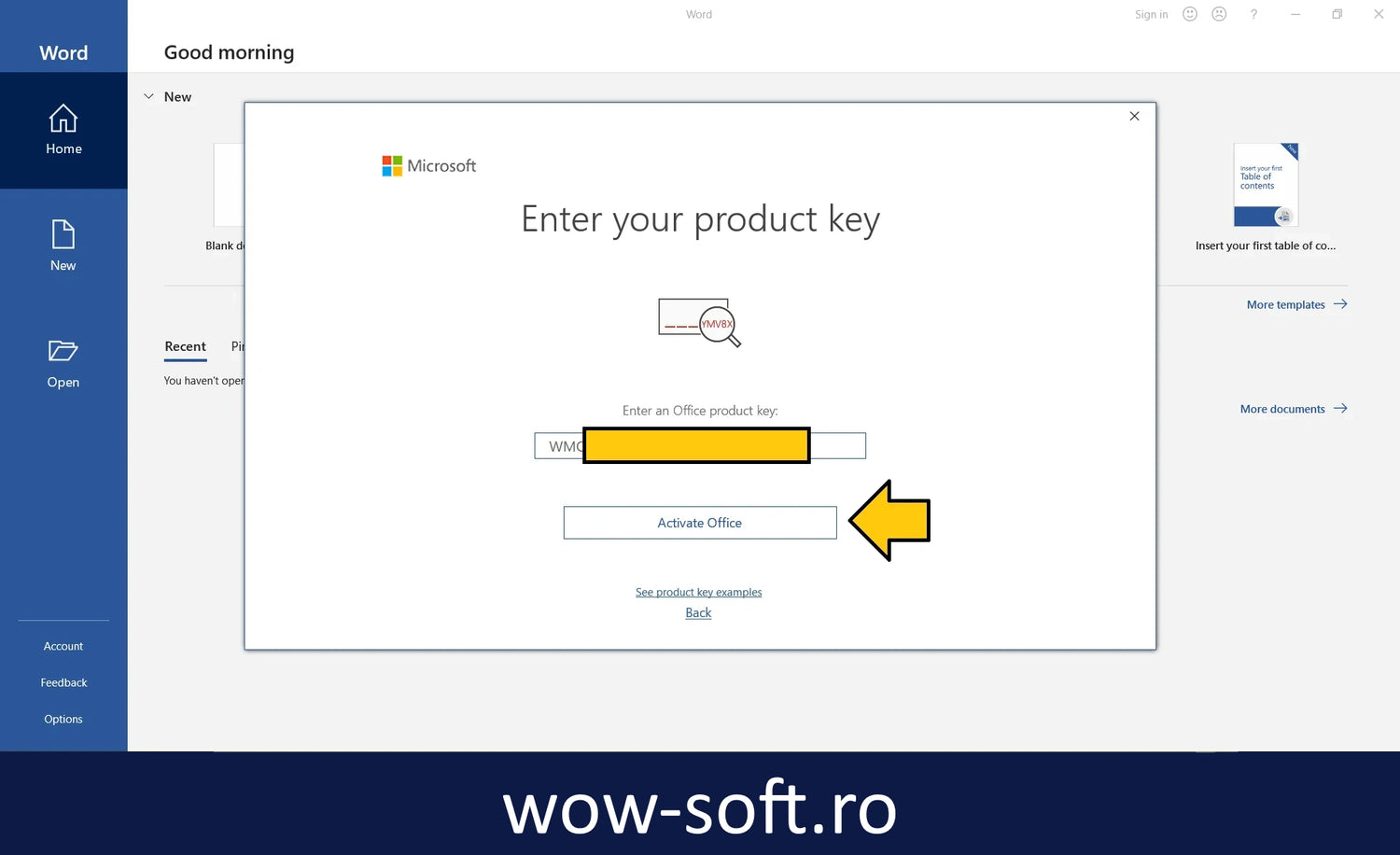Office 2021 Pro Plus
Download the Office Pro Plus 2021 setup file in your language: https://www.wow-soft.ro/how-to/how-to-download-office-professional-plus-2021-setup-file
If you receive any errors, please contact our support team by email at support@wow-soft.ro or on the Contact page for further help.
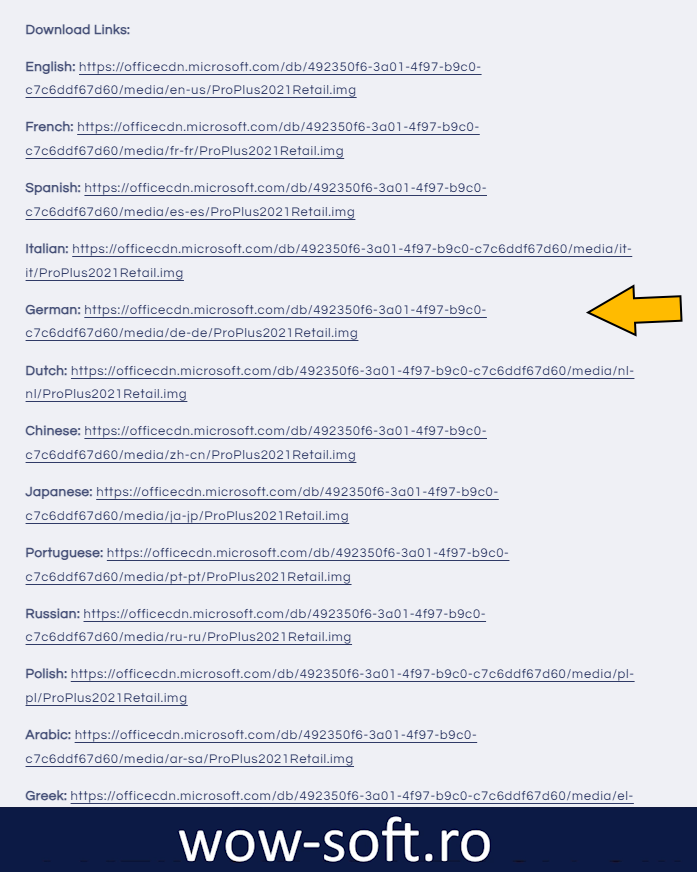
1. Download the Office installation file in your language (from the link above or by clicking here )
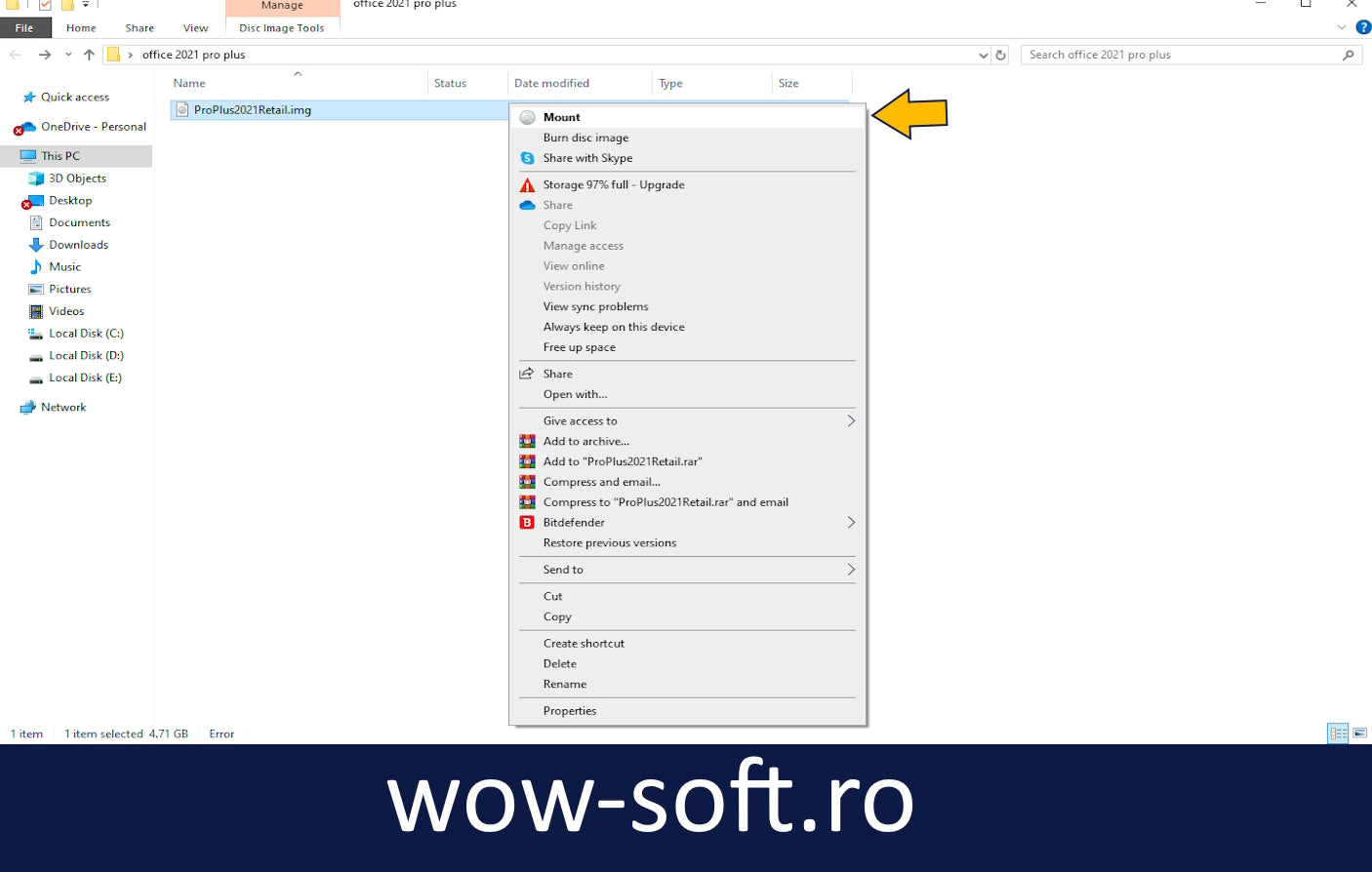
2. Double-click or right-click the "ProPlus2021Retail.img" file, then click Mount
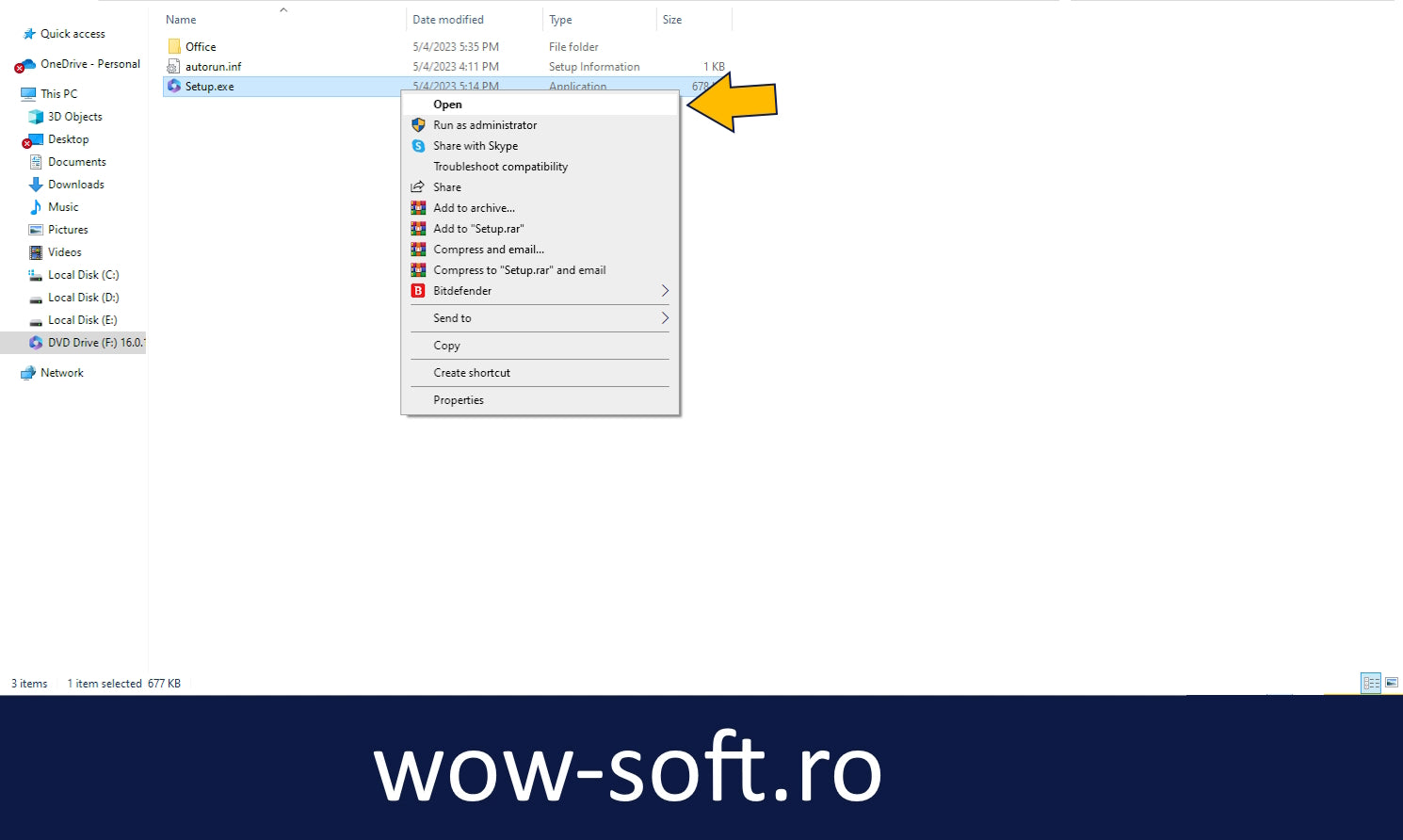
3. Double-click or right-click the "Setup" file, then click Open
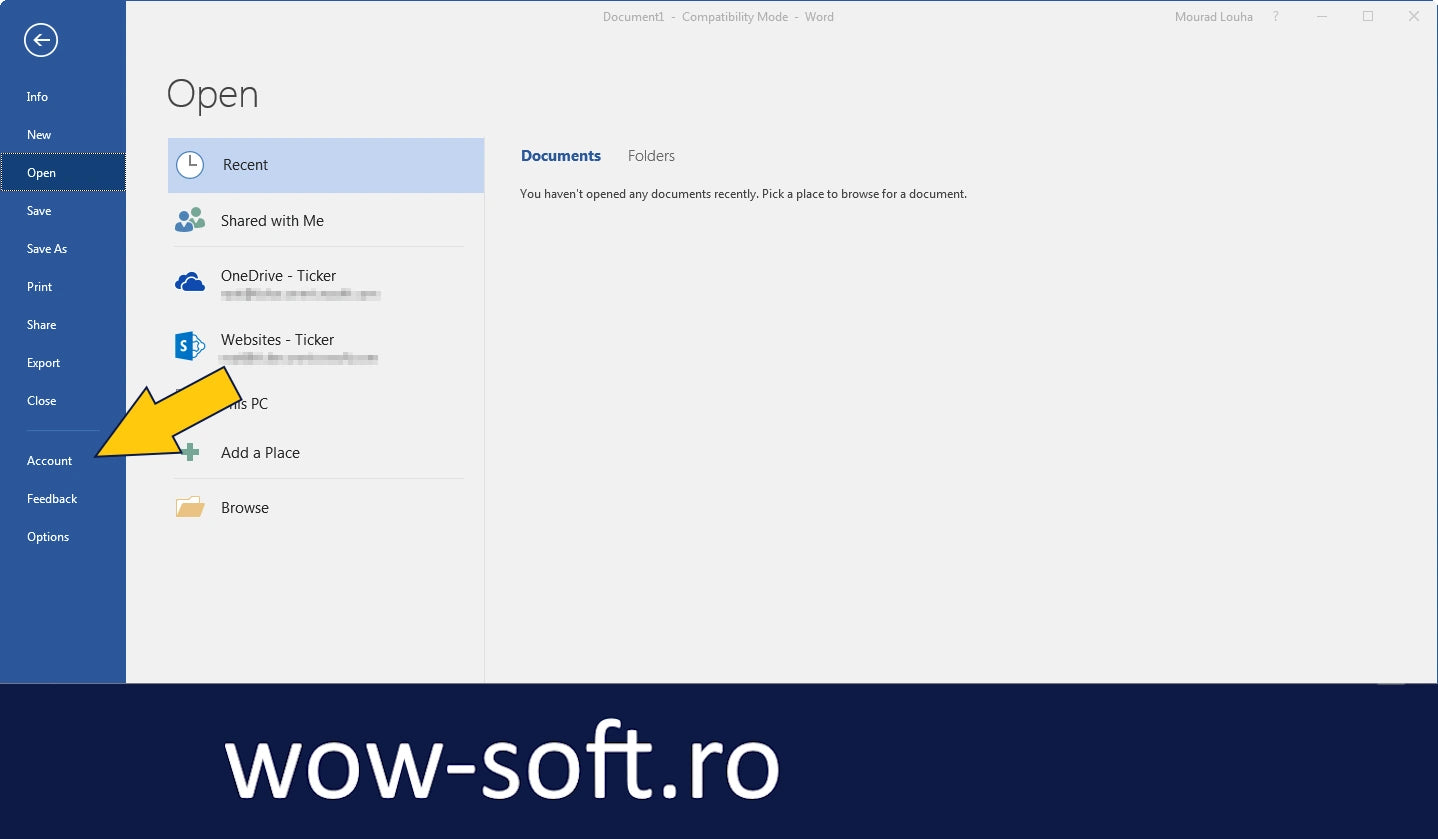
4. Wait for the installation/configuration to complete
5. Click Start and open any Office application (for example, open Word)
6. Wait for the activation screen to appear