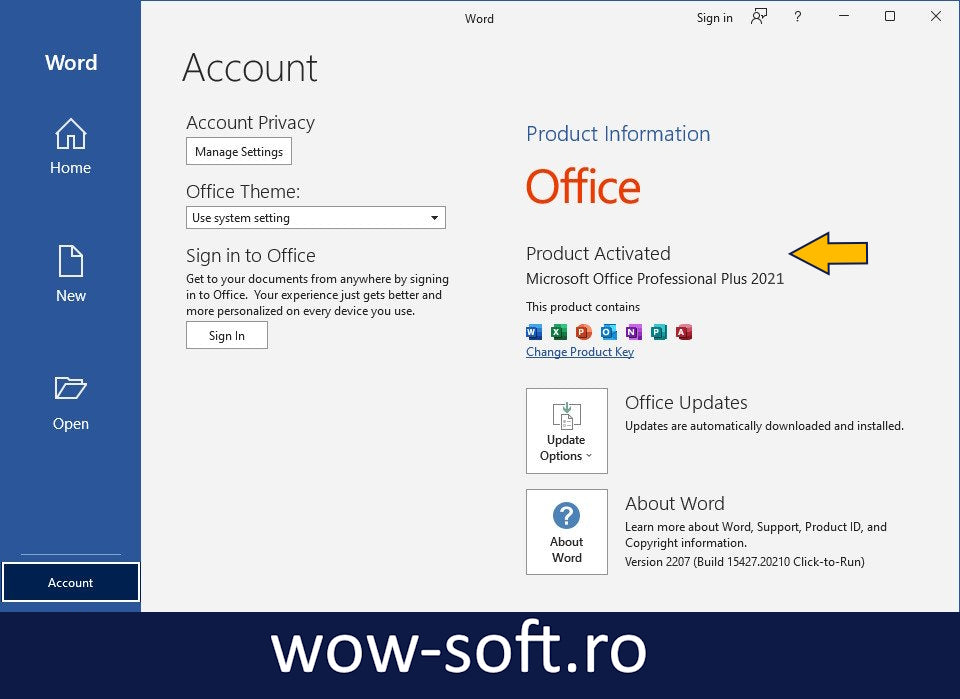Office 2021 Pro Plus Phone
Download the Office Pro Plus 2021 setup file in your language: https://www.wow-soft.ro/how-to/how-to-download-office-professional-plus-2021-setup-file
If you receive any errors, please contact our support team by email at support@wow-soft.ro or on the Contact page for further help.
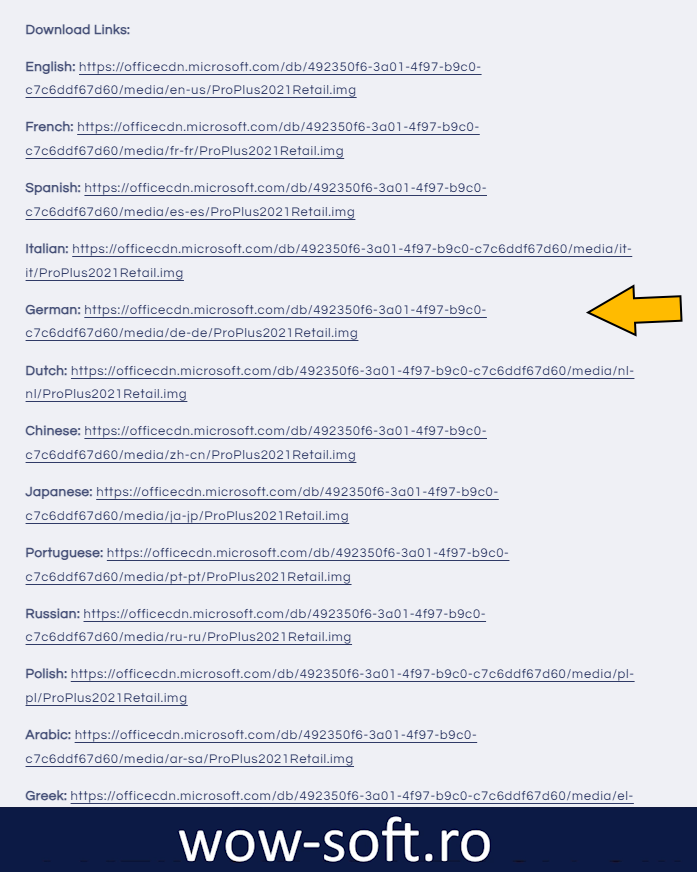
1. Download the Office installation file in your language (from the link above or by clicking here )
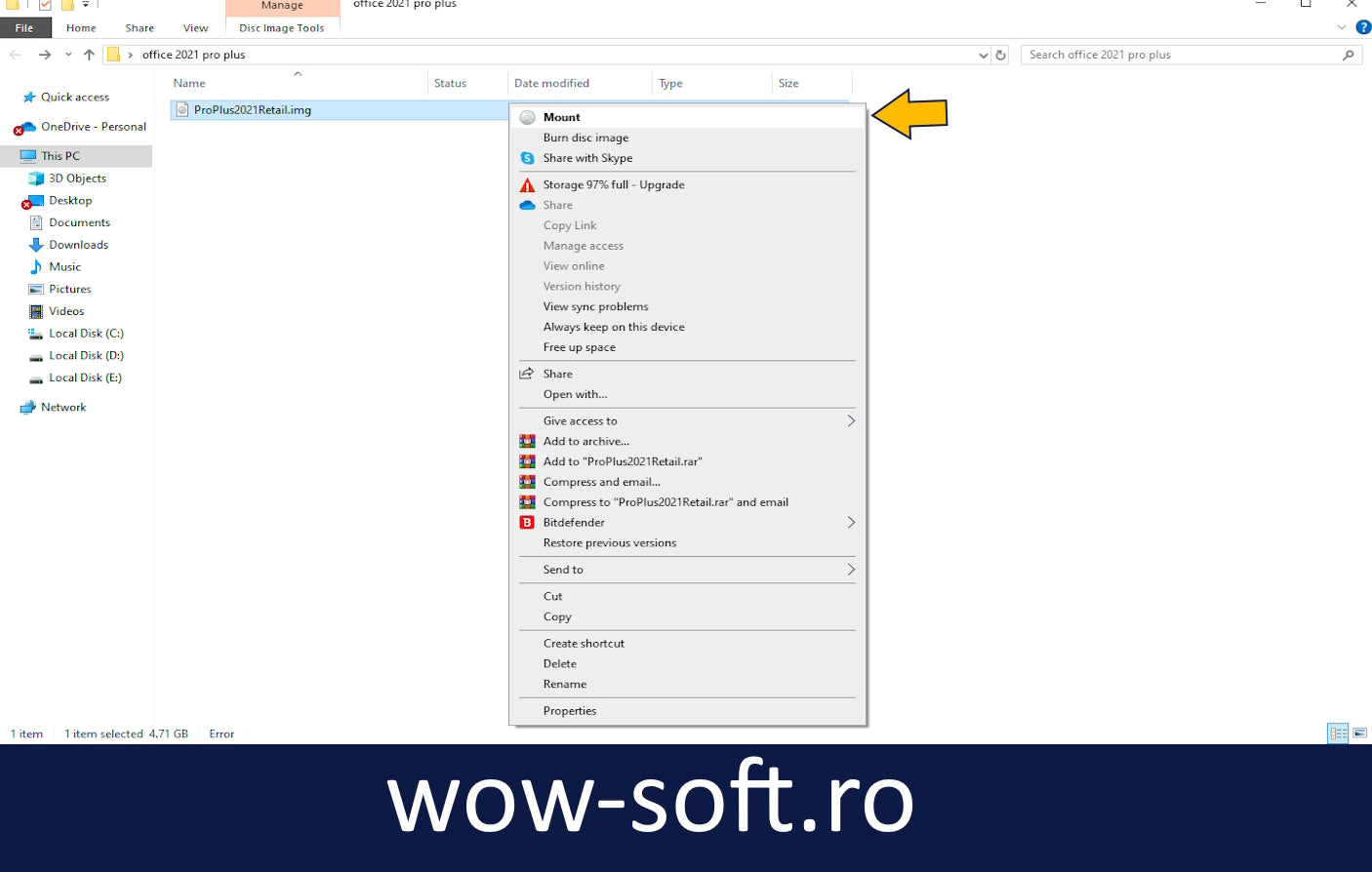
2. Double-click or right-click the "ProPlus2021Retail.img" file, then click Mount
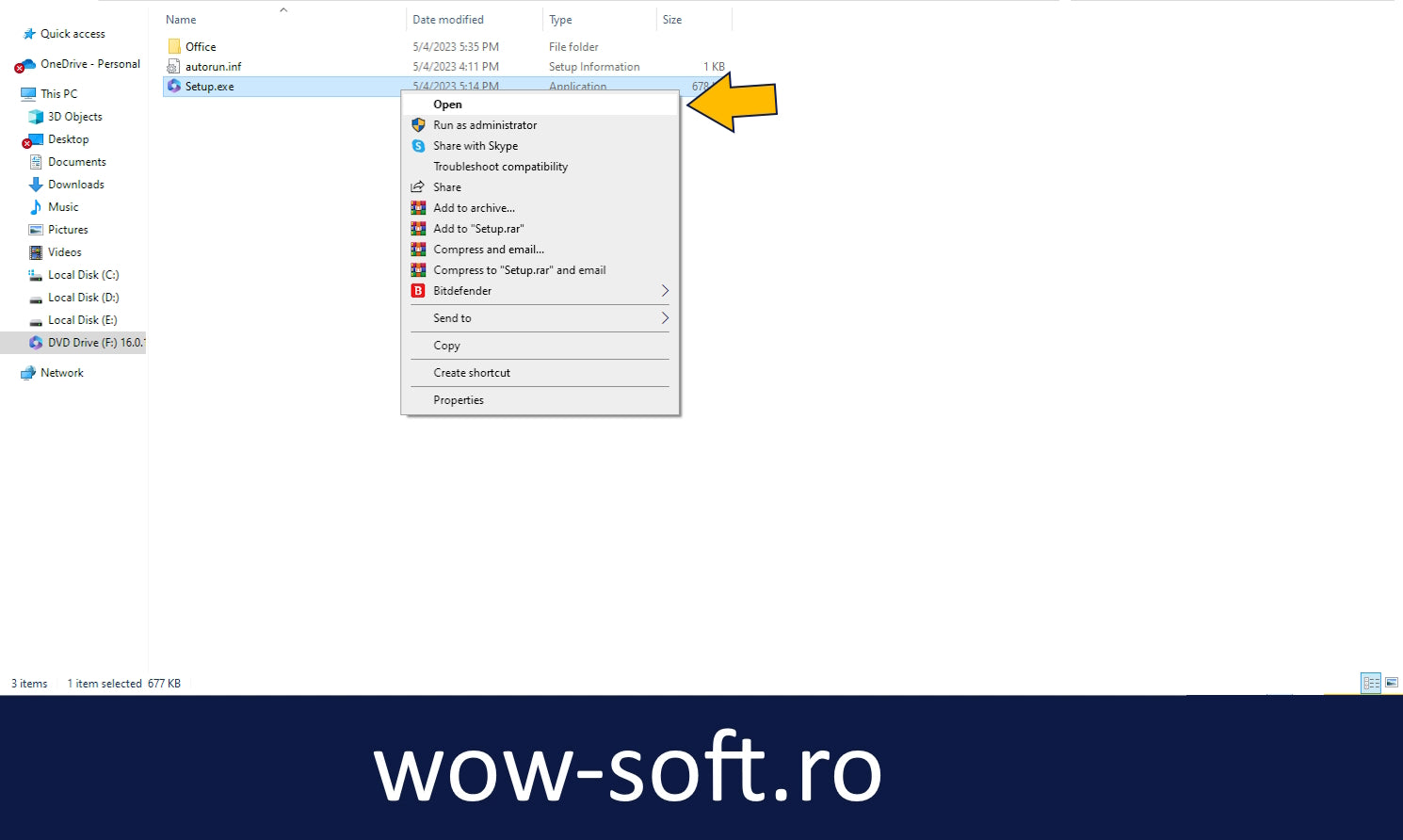
3. Double-click or right-click the "Setup" file, then click Open
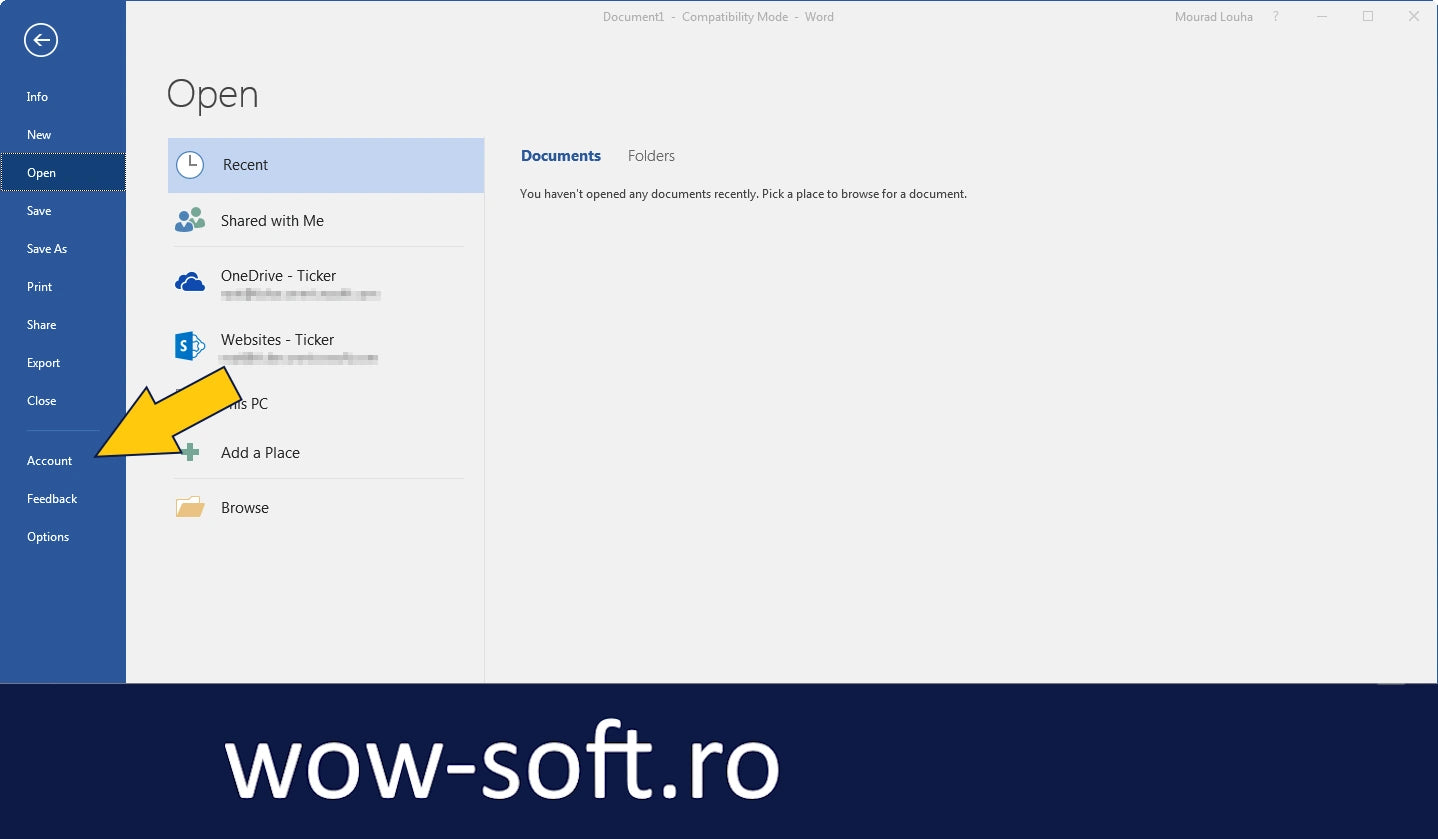
4. Wait for the installation/configuration to complete
5. Click Start and open any Office application (for example, open Word)
6. Wait for the activation screen to appear
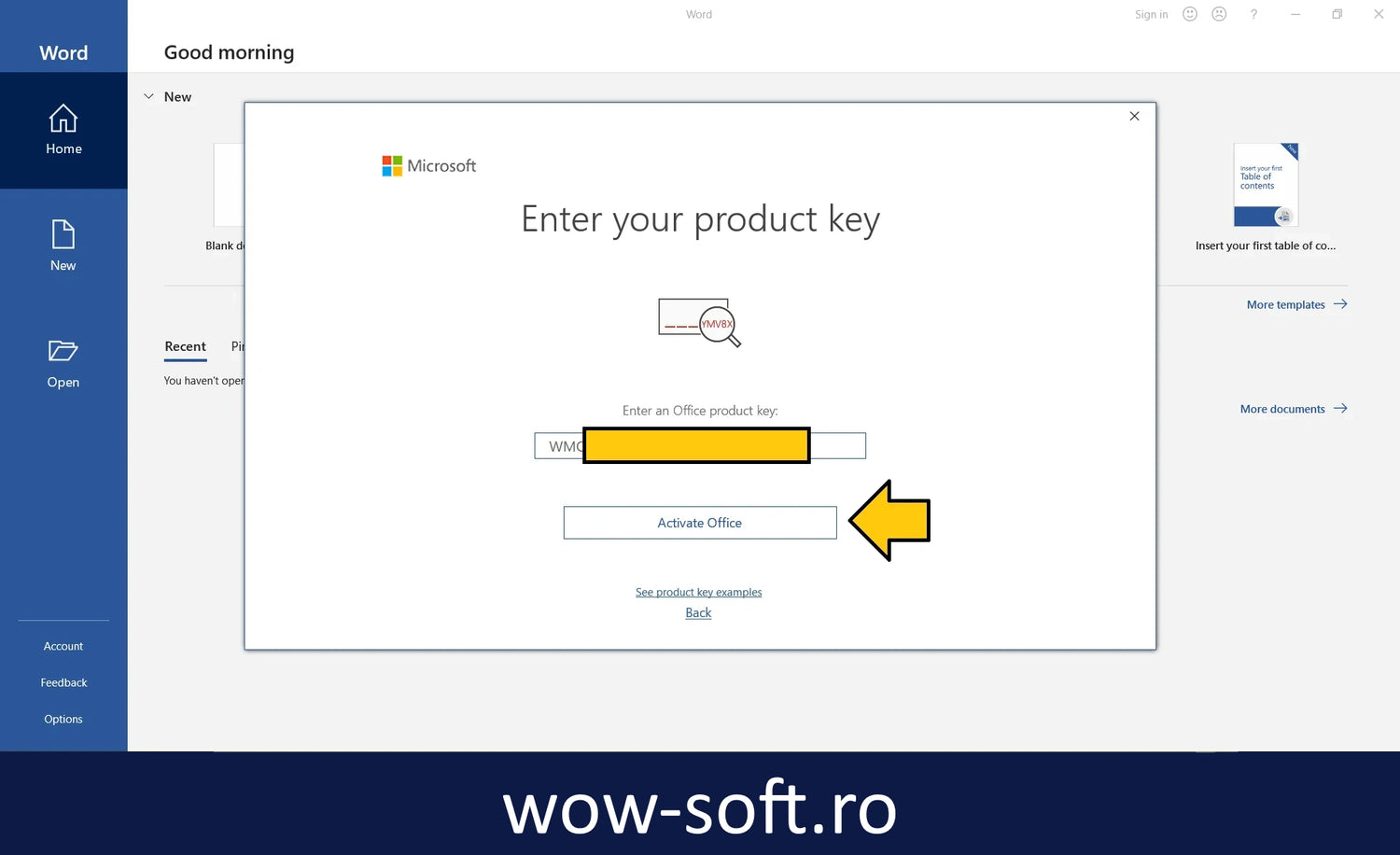
7. Enter the product key you received after purchase, and then click Activate Office
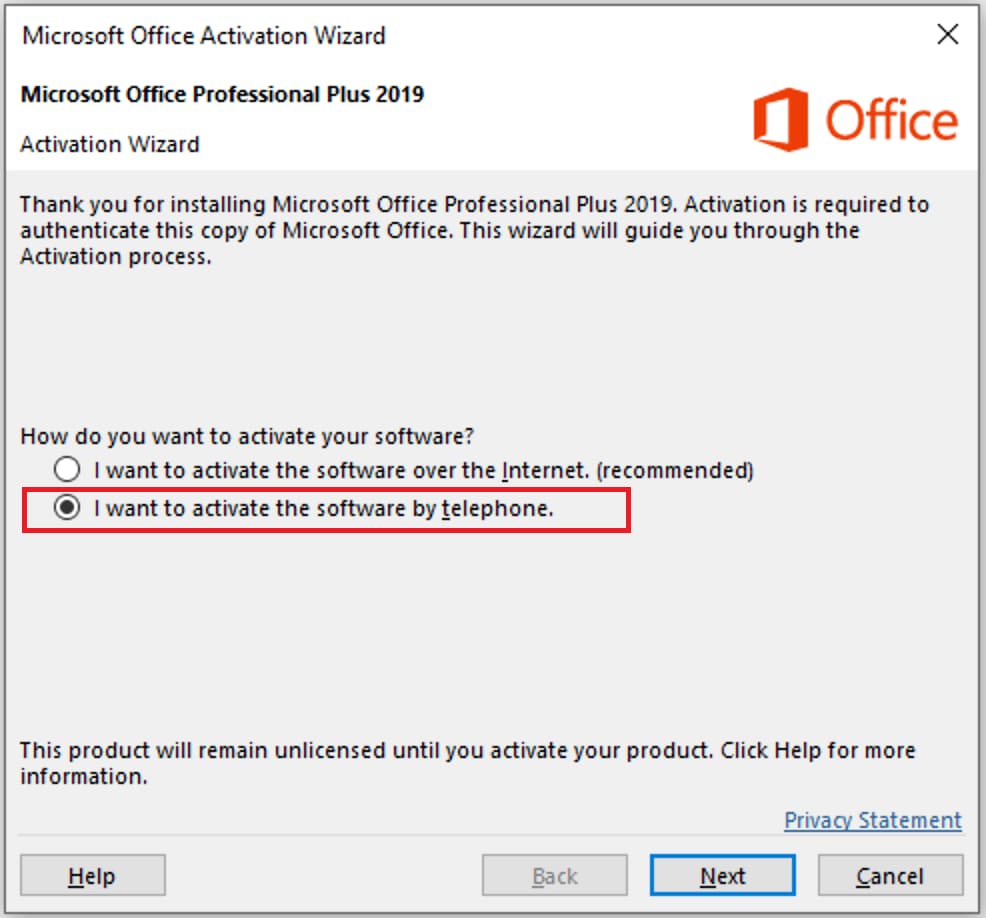
8. If a similar window will appear you must select "Activate by phone" and then it will show you the installation ID screen with a free phone number which is an automated robot system
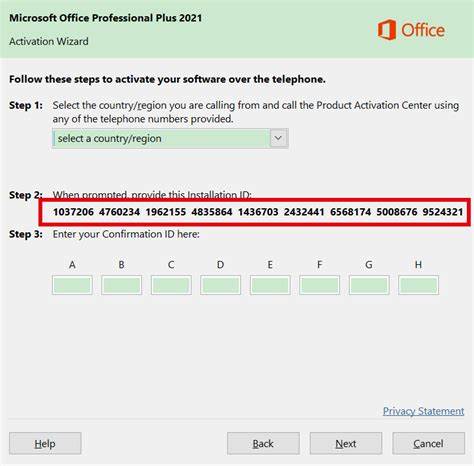
9.Call the automated bot system and provide it with the installation ID
10.The bot will provide you with a confirmation ID which you can enter on the same screen