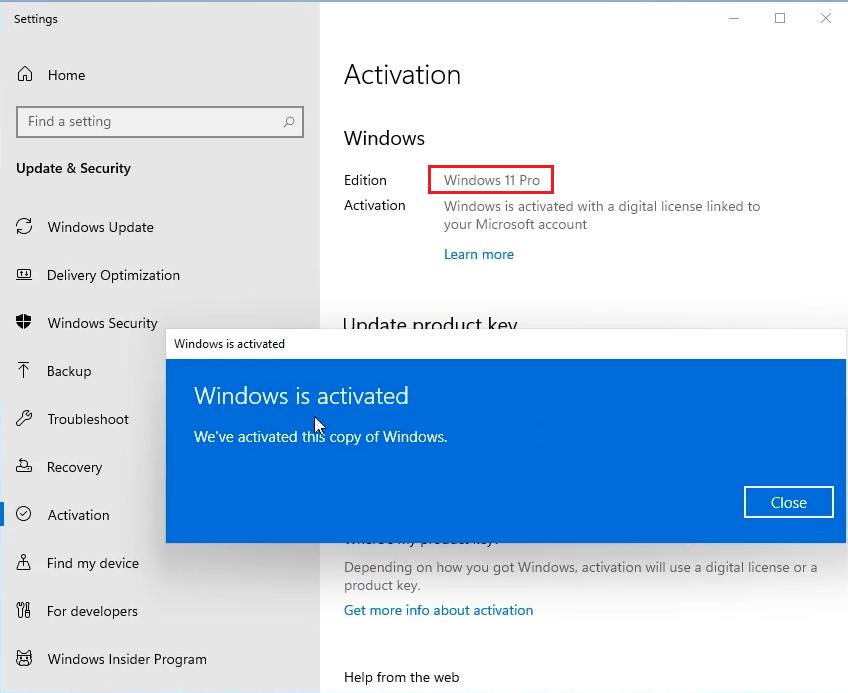Windows 11 Pro
If you do not already have Windows 11 Professional installed, we recommend that you download and install it first from here: https://www.microsoft.com/en-us/software-download/windows11
Common errors during activation:
- 0xc004f050 (Click here to learn how to fix this error)
- 0xc004c008 (Click here to learn how to fix this error)
- 0xc0ea000a (Click here to learn how to fix this error)
- If you receive any other error, please contact our support team by email at support@wow-soft.ro or on the Contact page for further help.
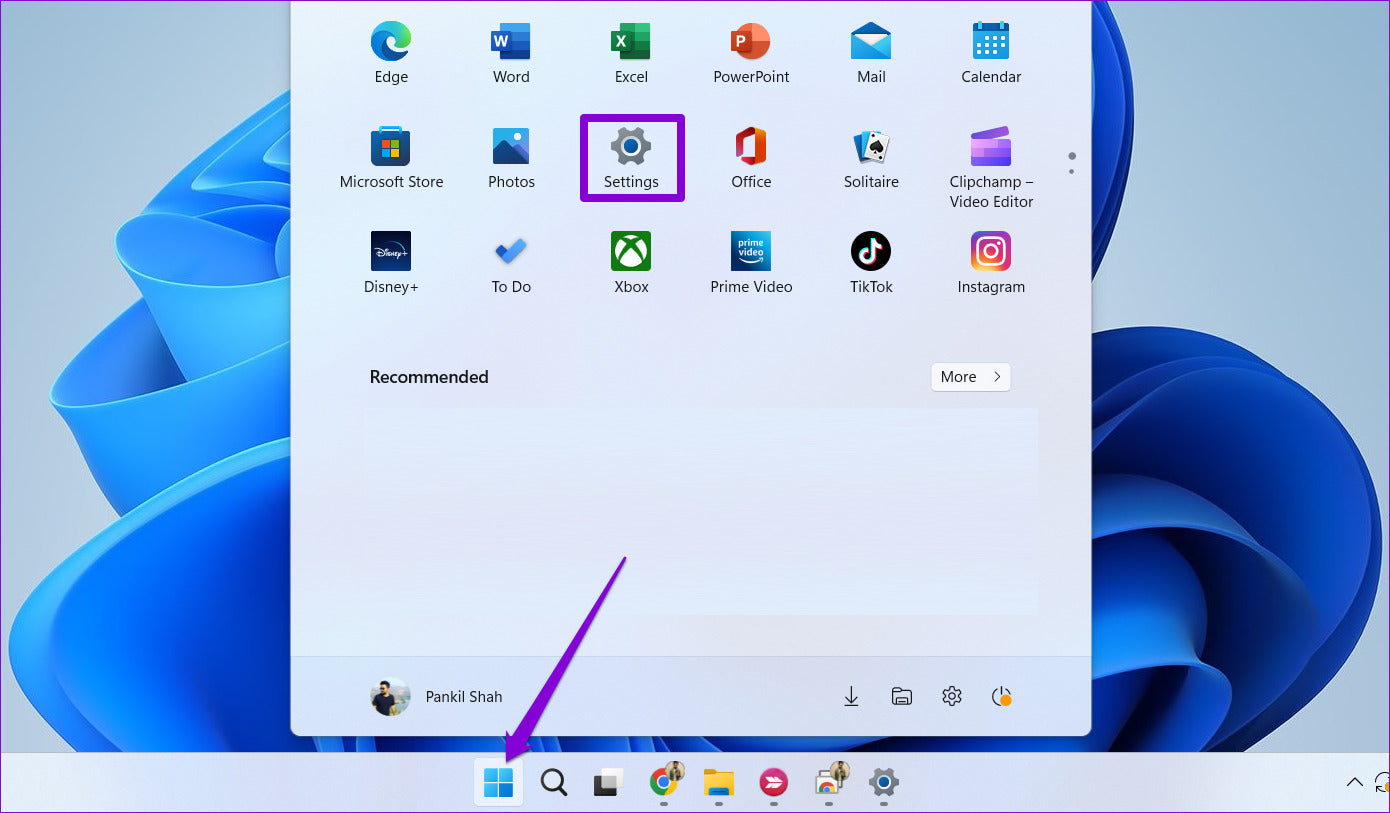
1. Click Start -> Go to Settings
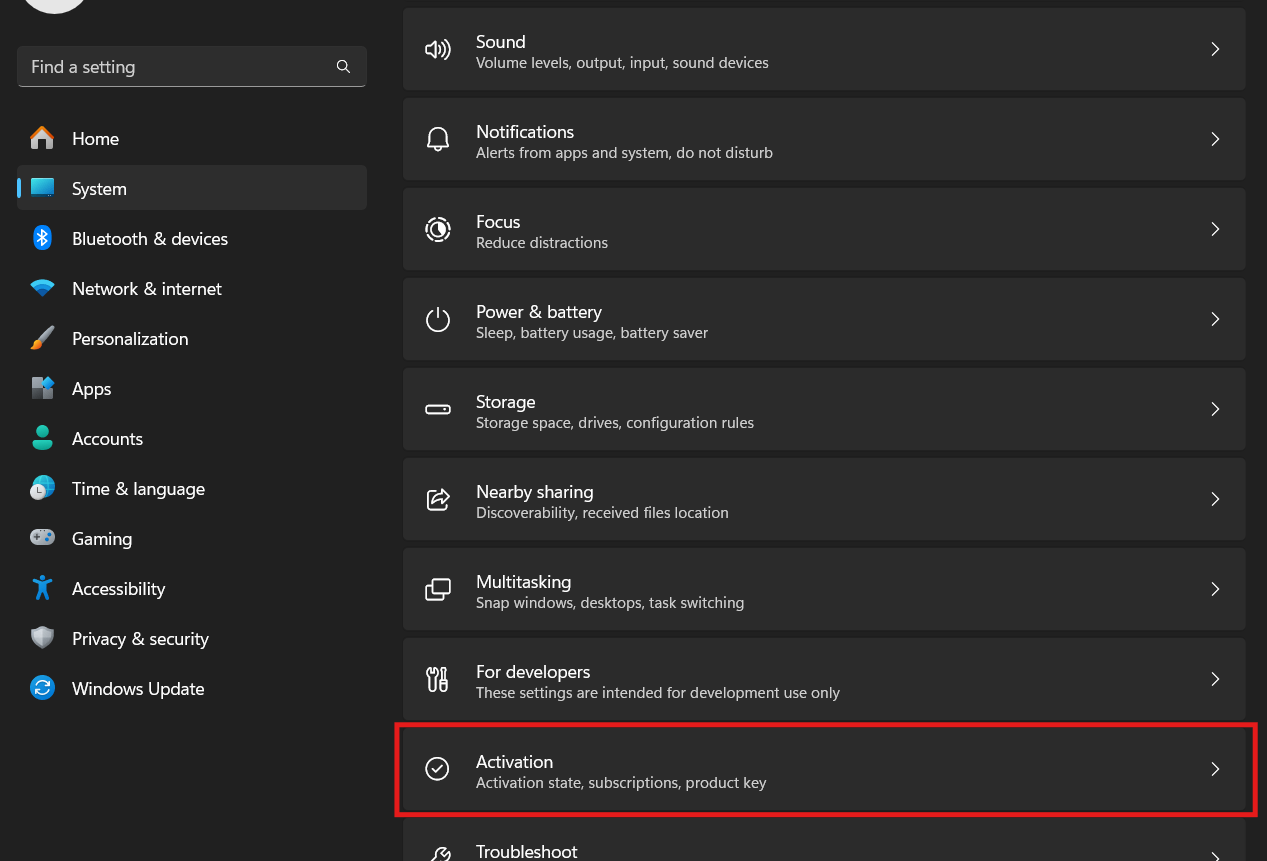
2. Click System -> Activation
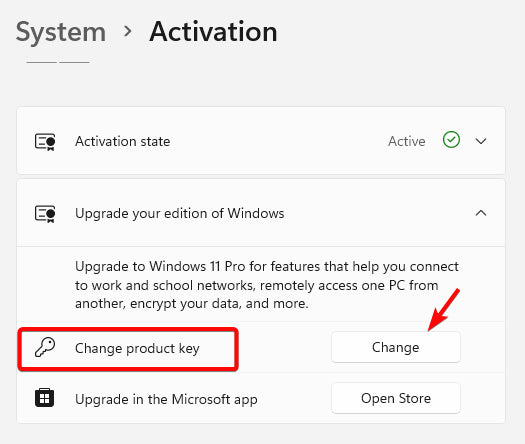
3. Click Activate or Change Product Key

4. Enter the license key you received after purchase