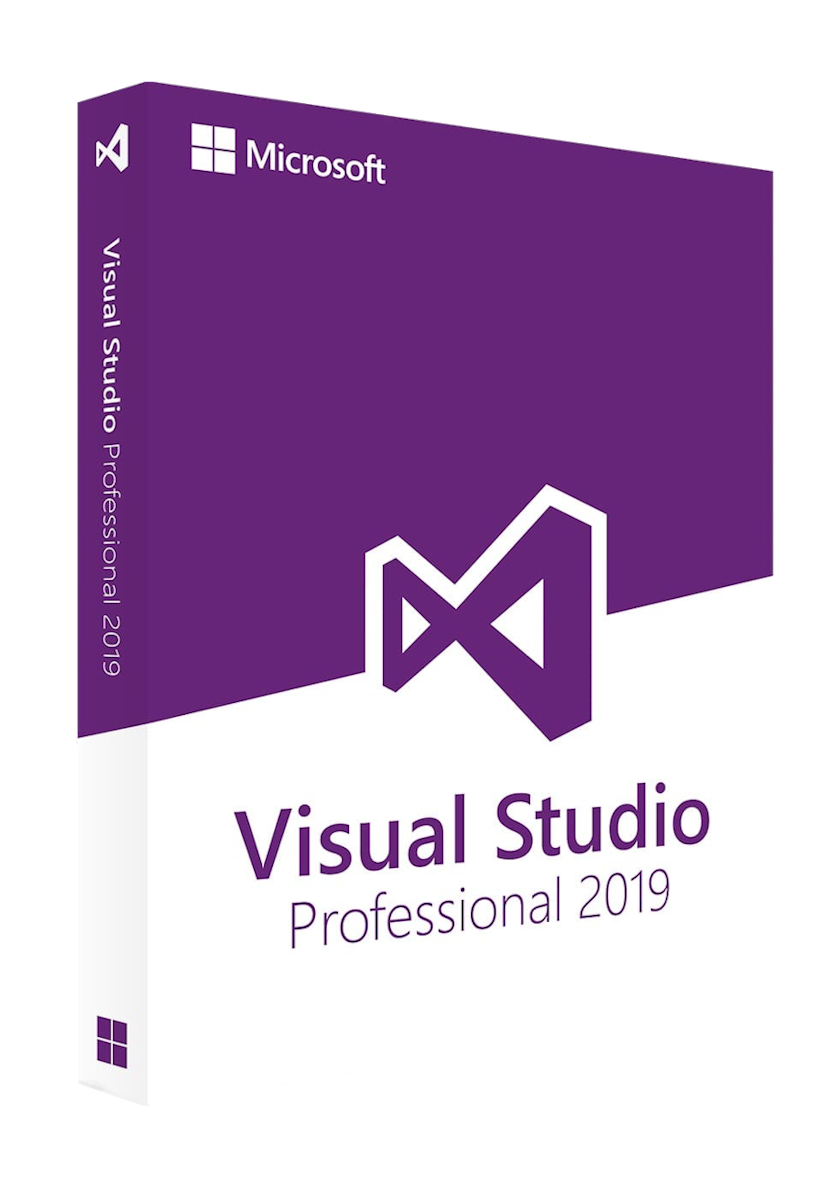
-
Livrare Instant
-
Garanție 24 Luni
-
30 Zile Drept de Retur
-
Factură Fiscală
-
Licență pentru 1 PC
-
Licență Permanentă
-
Suport Tehnic
Instructiuni
Instalare si Activare
Descarcă fișierul de instalare Visual Studio Professional 2019: https://visualstudio.microsoft.com/downloads/
După ce ai descărcat fișierul de instalare, urmează acești pași:
- Descarcă fișierul de instalare Visual Studio (folosind linkul de mai sus).
- Dă dublu clic sau clic dreapta pe fișierul descărcat și selectează Deschidere.
- Alege Run (Executare) și selectează opțiunile dorite în fereastra de instalare.
- Așteaptă să se finalizeze procesul de instalare.
- După instalare, deschide Visual Studio din Start.
- La prima deschidere, selectează contul Microsoft asociat sau introdu cheia de produs, apoi apasă Activate.
Gata, Visual Studio este complet activat și pregătit de utilizare!
Dacă întâmpini probleme sau ai întrebări, te rugăm să ne contactezi prin pagina noastră de Contact sau la adresa de email de suport „support@wow-soft.ro”. Echipa noastră de suport este disponibilă 24/7 pentru a te ajuta.
Descriere
Creează aplicații complexe cu ușurință folosind Visual Studio Professional 2019. De la scrierea codului până la testare și implementare, Visual Studio Professional 2019 oferă funcționalități avansate și suport pentru multiple limbaje de programare, fiind partenerul perfect pentru orice proiect de dezvoltare software.
Beneficiile Visual Studio Professional 2019
Acces la cele mai noi caracteristici: Suport avansat pentru limbaje de programare precum C#, Python, și JavaScript, optimizat pentru productivitatea dezvoltatorilor.
Securitate îmbunătățită: Actualizări regulate pentru a asigura protecția codului și a datelor.
Performanță optimizată: Rularea eficientă a proiectelor mari pe cele mai noi platforme.
Integrare perfectă cu alte servicii Microsoft: Azure DevOps, GitHub și Teams pentru colaborare eficientă.
De ce să alegi Visual Studio Professional 2019?
- Licență permanentă: Fără abonamente recurente.
- Suport tehnic dedicat: Acces la asistență profesionistă.
- Compatibilitate multiplă: Suport complet pentru Windows 10 și 11.
- Utilizare nelimitată: Flexibilitate în dezvoltare pentru proiecte mari.
- Valoare adăugată: Integrare cu Azure pentru DevOps.
Visual Studio Pro 2019 Cheie de Activare: Alegerea ideală pentru dezvoltatori și echipe care doresc să maximizeze eficiența și colaborarea. Perfect pentru dezvoltarea aplicațiilor complexe într-un mediu stabil și performant, asigurând suport pentru multiple limbaje și o experiență optimizată de debugging.

Interfață Intuitivă și Personalizabilă
Visual Studio Professional 2019 oferă o interfață modernă și optimizată pentru a facilita dezvoltarea de aplicații complexe. Cu suport pentru multiple limbaje de programare, acesta permite o experiență de codare fluidă și organizată.
Focus:
- Design Modern: Personalizare ușoară a layout-ului și temei.
- Performanță Crescută: Încărcare rapidă a proiectelor mari.
- Navigare Facilită: Funcții integrate pentru o dezvoltare eficientă.

Gestionare Eficientă a Proiectelor
Integrarea cu Azure DevOps și GitHub îmbunătățește colaborarea între echipe, facilitând urmărirea sarcinilor și managementul versiunilor.
Focus:
- Control al Versiunilor: Integrare nativă cu Git și GitHub.
- Partajare Cod: Sincronizare automată între dezvoltatori.
- Monitorizare Proiecte: Conectivitate directă cu Azure DevOps.

Funcționalități de Dezvoltare Avansate
Visual Studio Pro 2019 oferă unelte puternice de debugging, refactoring și testare, care ajută la dezvoltarea rapidă a aplicațiilor de înaltă calitate.
Focus:
- Debugging Inteligent: Identificare rapidă a problemelor.
- Testare Automatizată: Suport pentru testare unită și integrare.
- Extensibilitate: Suport pentru extensii și add-on-uri personalizate.

